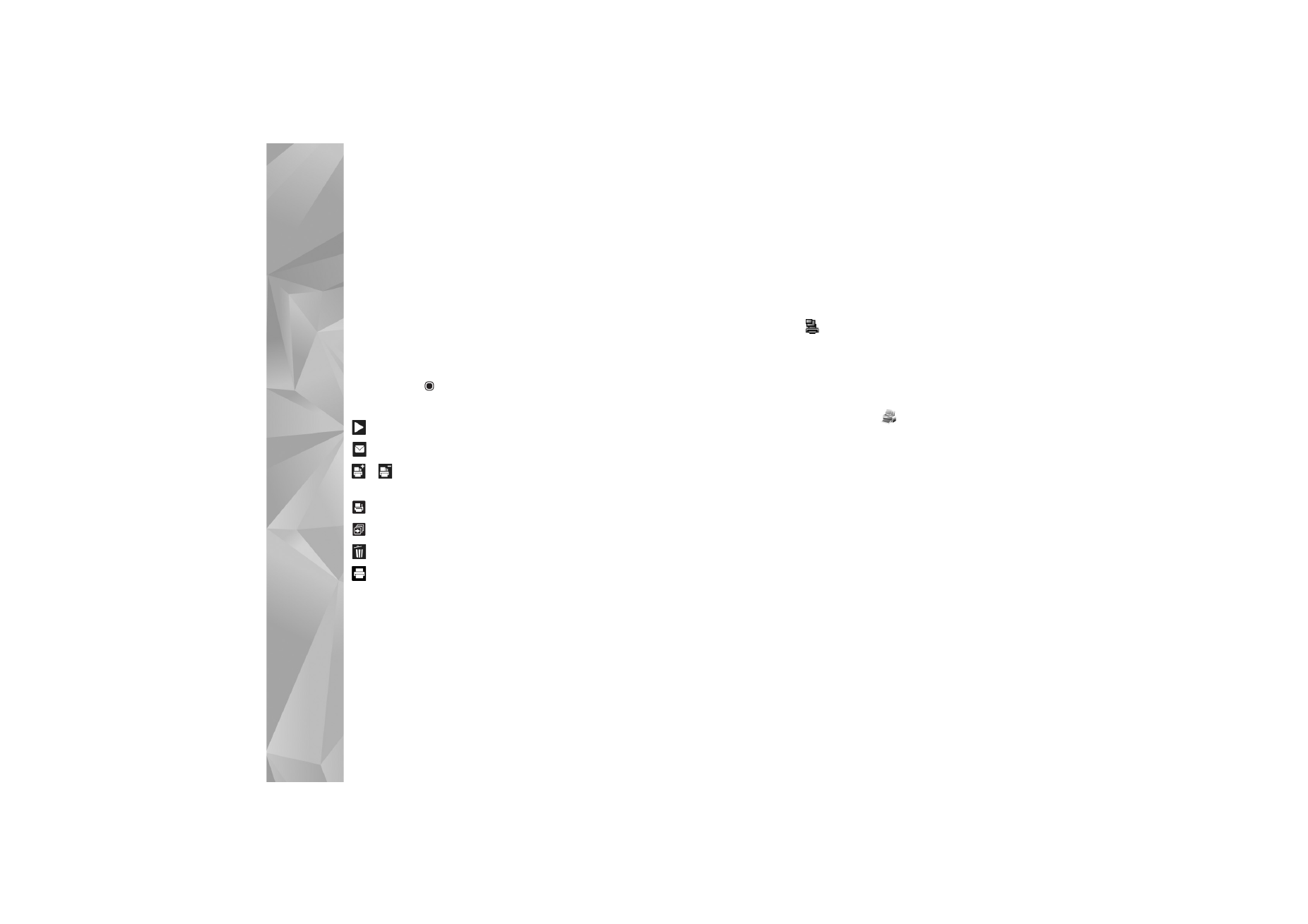
Albums
With albums you can conveniently manage your images
and video clips. To view the albums list, select
Images &
videos
>
Options
>
Albums
>
View albums
.
To add a picture or a video clip to an album in the gallery,
scroll to a picture or video clip, and select
Options
>
Albums
>
Add to album
. A list of albums opens. Select the
album to which you want to add the picture or video clip.

Gallery
63
The added pictures and video clips are not deleted from the
Images & videos
folder.
To remove a file from an album, press
. The file is not
deleted from the
Images & videos
folder in
Gallery
.
To create a new album, in the albums list view, select
Options
>
New album
.