
Search
Search helps you to find podcasts by keyword or title.
The search engine uses the podcast search service you set
up in
Podcasting
>
Options
>
Settings
>
Connection
>
Search service URL
.
To search for podcasts, press
,select
Music
>
Podcasting
>
Search
, and enter the desired keywords.
Tip! Search looks for podcast titles and keywords in
descriptions, not specific episodes. General topics, such
as football or hip-hop, usually give better results than
a specific team or artist.
To subscribe to a marked channel or channels and add it to
your
Podcasts
, select
Subscribe
. You can also add a
podcast to your Podcasts by selecting one.
To start a new search, select
Options
>
New search
.
To go the website of the podcast select
Options
>
Open
web page
(network service).
To see the details of a podcast, select
Options
>
Description
.
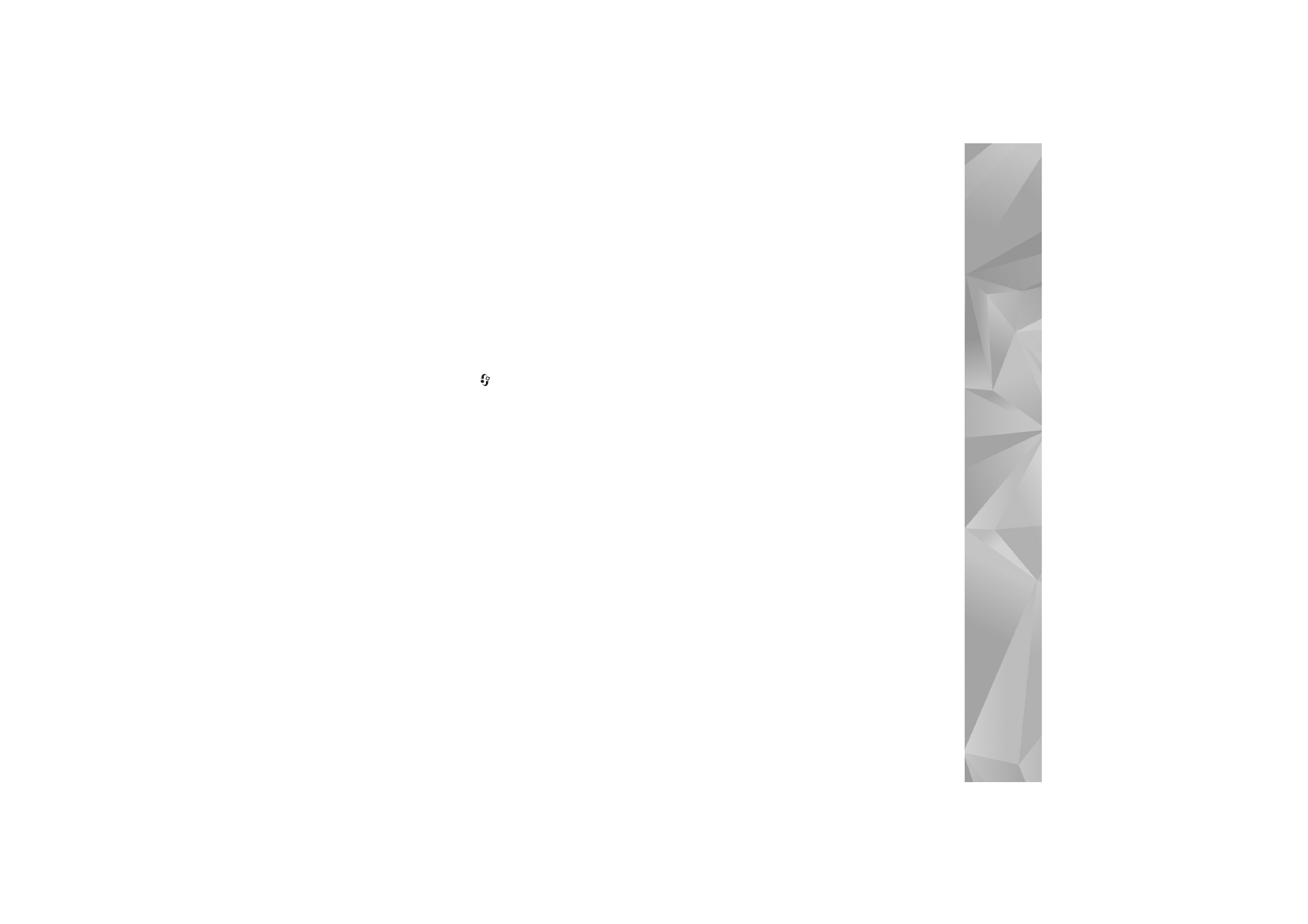
Media applications
43
To send a selected podcast or podcasts to another
compatible device, select
Options
>
Send
.
The available options may vary.