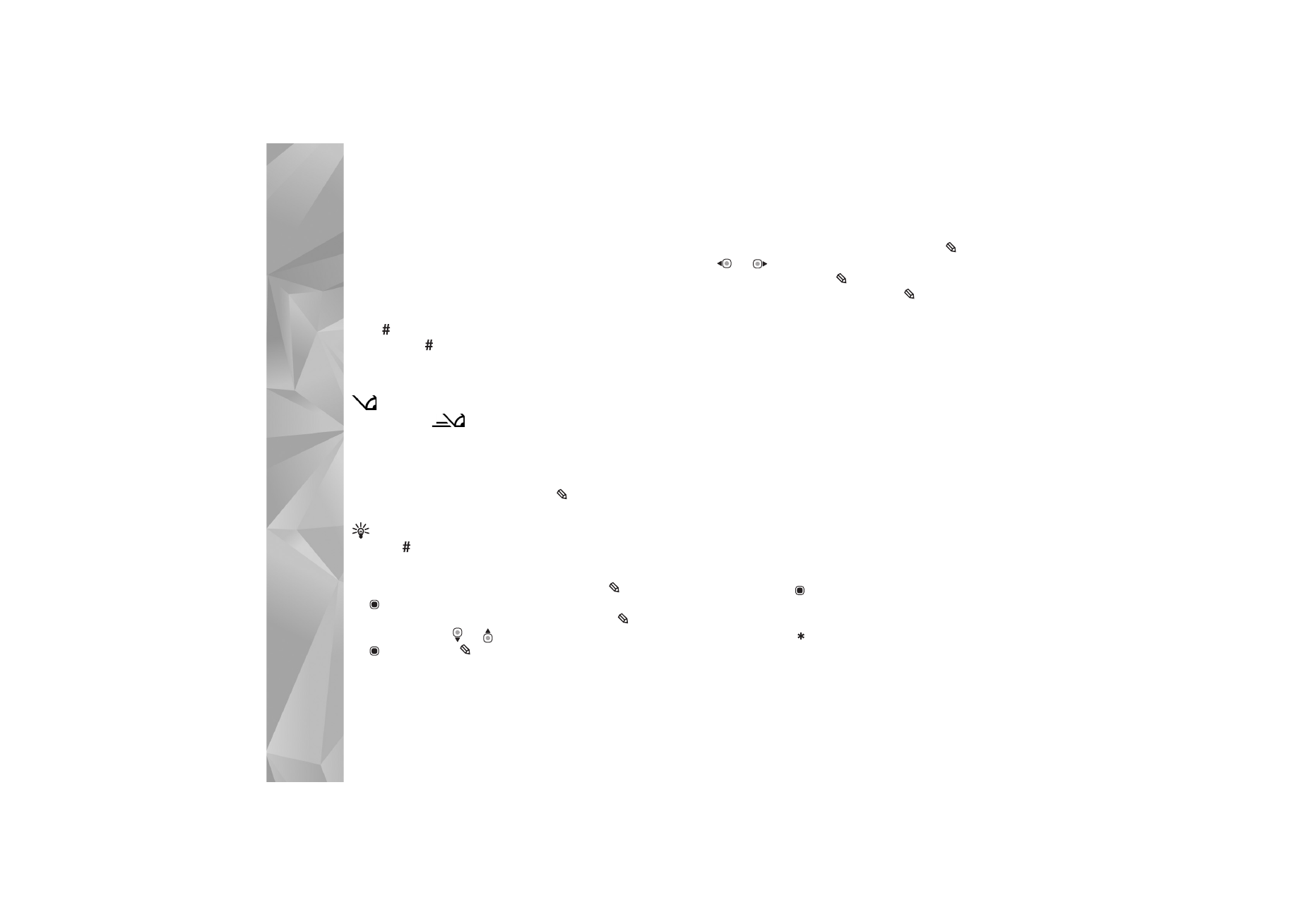
Write text
ABC, abc, and Abc indicate the selected character mode.
123 indicates the number mode.
To switch between the letter and number mode, press and
hold
. To switch between the different character
modes, press
.
To insert a number in the letter mode, press and hold the
desired number key.
is displayed when you write text using traditional
text input and
when using predictive text input.
With predictive text, you can enter any letter with a single
keypress. Predictive text input is based on a built-in
dictionary to which you can add new words.
To activate predictive text input, press
, and select
Activate predictive text
.
Tip! To turn predictive text input on or off, quickly
press
twice.
Edit text and lists
•
To mark an item in a list, scroll to it, and press
and
at the same time.
•
To mark multiple items in a list, press and hold
while you press
or
. To end the selection, release
, then release
.
•
To copy and paste text, while pressing and holding
,
press
or
to highlight text. To copy the text to
clipboard, while still holding
, select
Copy
. To insert
the text into a document, press and hold
, and
select
Paste
.