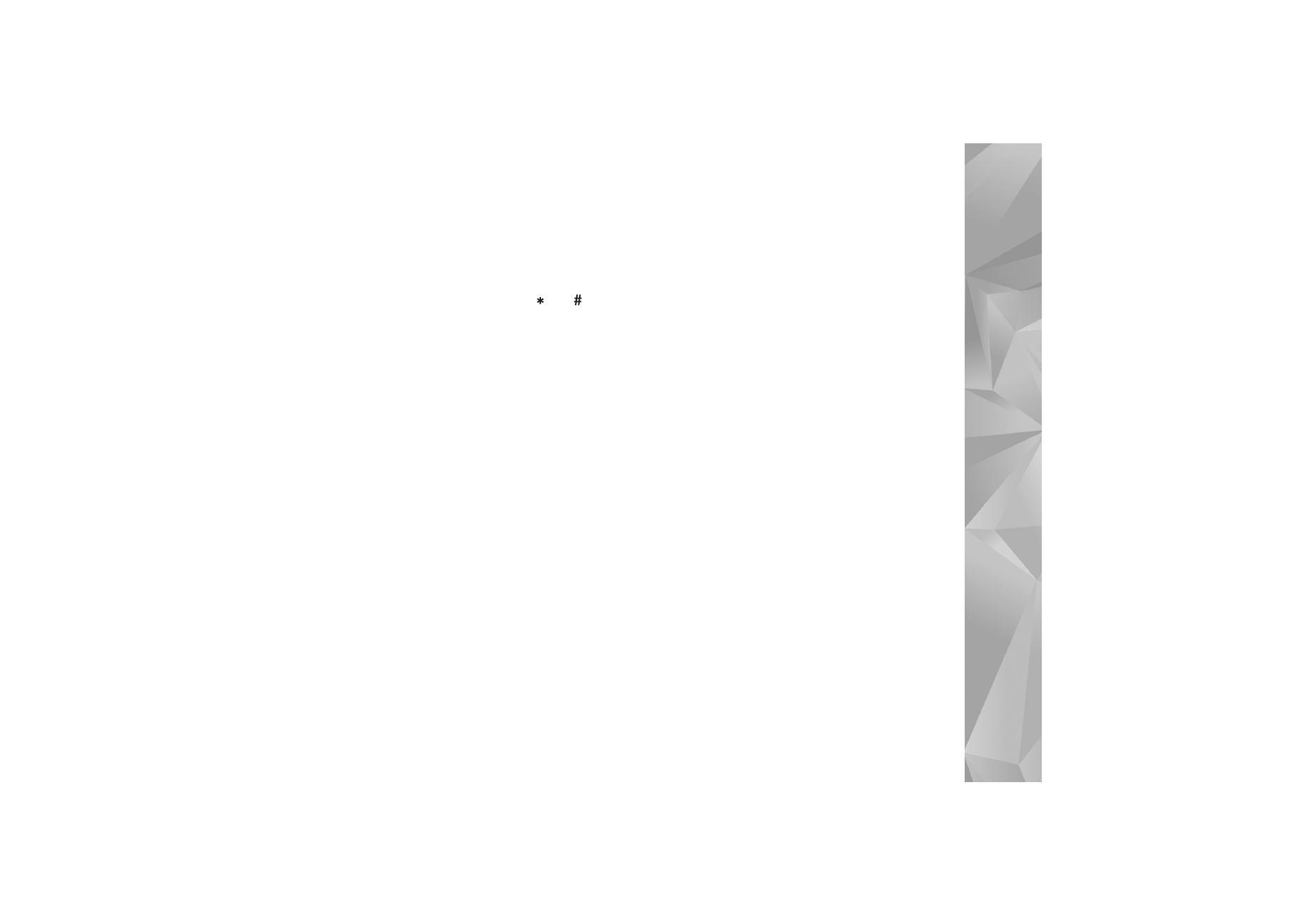
Adjust the map view
To define the metric system used in the maps, select
Options
>
Tools
>
Settings
>
Map
>
System of
measurement
>
Metric
or
imperial
.
To define what kinds of points of interest are shown on the
map, select
Options
>
Tools
>
Settings
>
Map
>
Categories
and the desired categories.
To select whether you want to view maps in 2-D mode, 3-
D mode, as satellite image, or hybrid, select
Options
>
Map mode
>
Map
,
Map 3D
,
Satellite
, or
Hybrid
. Satellite
images may not be available for all geographic locations.
To define whether you want the map view to be a day view
or a night view, select
Options
>
Tools
>
Settings
>
Map
>
Day mode
or
Night mode
.
To adjust other internet, navigation, routing, and general
map settings, select
Options
>
Tools
>
Settings
.